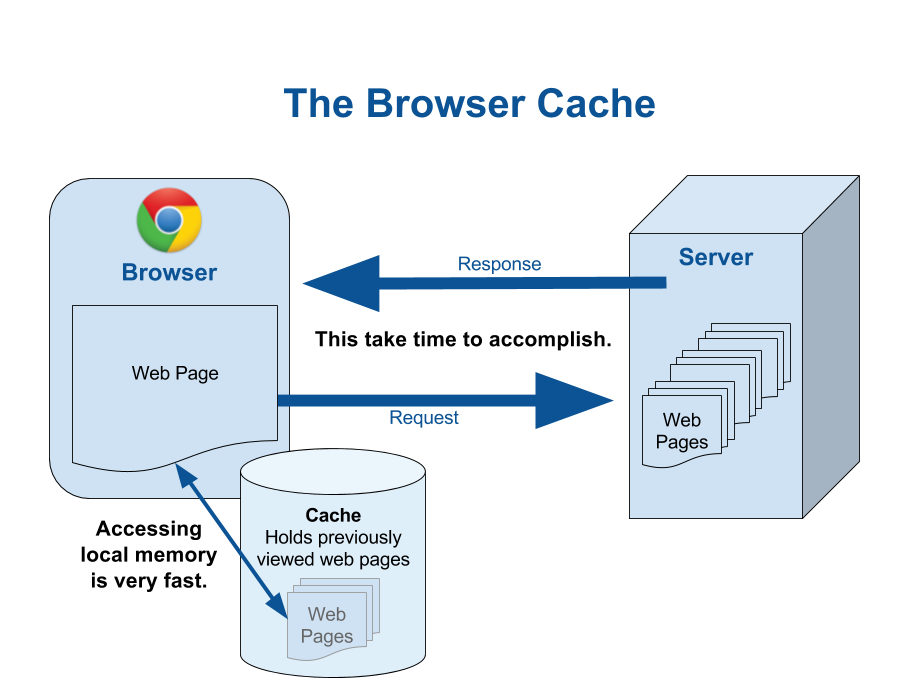
Why Caching Matters
When someone visits your WordPress site, the server has to process a series of tasks to generate the page they’re looking for. This includes running PHP scripts, querying the database, and assembling the HTML, CSS, and JavaScript files that make up your page. All of this takes time, especially on high-traffic sites.
A cache plugin speeds up this process by storing a static version of your pages. Instead of generating the page from scratch for each visitor, the plugin serves the cached version, significantly reducing load times. Faster load times lead to a better user experience, higher engagement, and improved SEO rankings.
What My Service Includes
I’ll handle all the technical details, from choosing the right plugin to setting it up for optimal performance. Whether your site is big or small, my service will help it run at its best, keeping your visitors happy and engaged.
Plugin Selection and Installation: I’ll help you choose the best cache plugin for your specific needs. Whether it’s FlyingPress, WP Rocket, W3 Total Cache, or another leading option, I’ll ensure you have the right tool for the job. If you haven’t installed a cache plugin yet, I’ll handle the installation process for you.
Optimal Configuration: Installing a cache plugin is just the first step. The real magic happens in the configuration. I’ll fine-tune the plugin settings to maximize performance, ensuring that your site is as fast as possible. This includes:
- Page Caching: I’ll set up page caching to store static versions of your web pages, cutting down load times drastically.
- Browser Caching: By enabling browser caching, I’ll make sure returning visitors experience even faster load times, as their browsers will store certain files locally.
- Gzip Compression: I’ll enable Gzip compression to reduce the size of files sent from your server, speeding up the loading process without sacrificing quality.
- Minification of CSS, JavaScript, and HTML: I’ll configure the plugin to minify these files, removing unnecessary characters and spaces that slow down your site.
- Database Optimization: I’ll optimize your WordPress database to reduce bloat and improve query efficiency, further speeding up your site.
- Lazy Loading: For sites with lots of images or videos, I’ll enable lazy loading so that these media files load only when they’re needed, improving initial load times.
CDN Integration: If you’re using a Content Delivery Network (CDN), I’ll integrate it with your cache plugin to ensure your site’s assets are delivered from the nearest server to your visitors, further enhancing speed.
Performance Testing: After configuring the cache plugin, I’ll run performance tests using tools like GTmetrix, Pingdom, and Google PageSpeed Insights. This allows me to measure the improvements and make any final adjustments to ensure your site is running at peak performance.
Why Choose Me
A sluggish site can turn visitors away and harm your search engine rankings. My WordPress Cache Plugin Configuration service is designed to supercharge your website’s performance, ensuring it loads quickly and efficiently for every visitor.
With years of experience in WordPress speed optimization, I’ve helped countless websites load faster, perform better, and rank higher.
I understand that every site is unique, and I tailor my approach to meet the specific needs of your website.
Hire Me Now!
